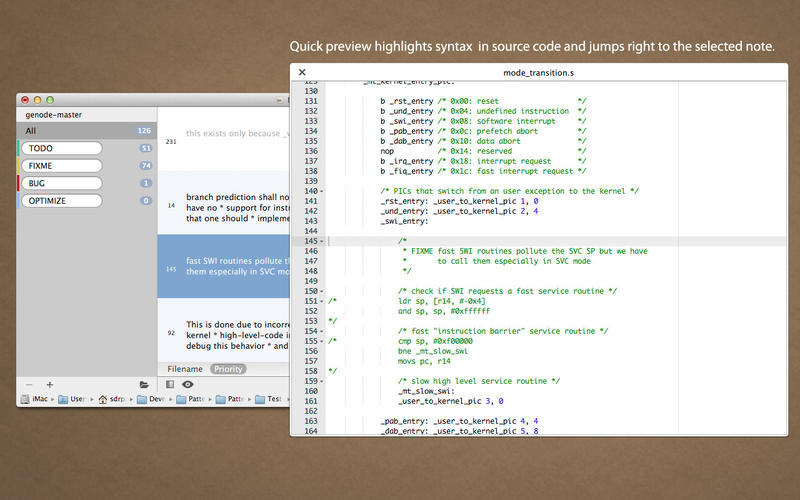Pattern Digger finds and manages internal notes in source code or any other text file.
The application provides a global overview of the remaining tasks, a summary of what need to be done in a file or a project.
Traditional To-do list doesnt provide sufficient context for the tasks. It doesnt capture or display the vital bits of information about the surrounding context. With Pattern Digger you are always into the right file and line, having a global overview and easy access to informations related to the tasks.
Pattern Digger detects all the changes inside the project folder, as you work, recursively within an entire directory tree. Add or delete notes, move or rename files, interface will update accordingly. Notes are saved in database and restored on project load. If there have been any changes since last time, they will be detected in the background.
FEATURES:
Support for any text file: plain text, source code, and various programming languages.
Support for custom keywords.
The file change monitor watches any directory you specify.
Easy access to all the notes.
Ability to assign priority flag to a note.
Ability to sort notes by priority or file to which they belong.
Document-based, can handle multiple projects, each in its own window.
Query results are stored in the database, scan will be performed only when something has changed.
Filtering and sorting results (by keyword or file).
Exclusion rules for files and folders
Exporting results (by keyword or file.)
Quick search for text inside items.
Quick preview.
Print.
Simple to use, intuitive interface.
Retina display support.